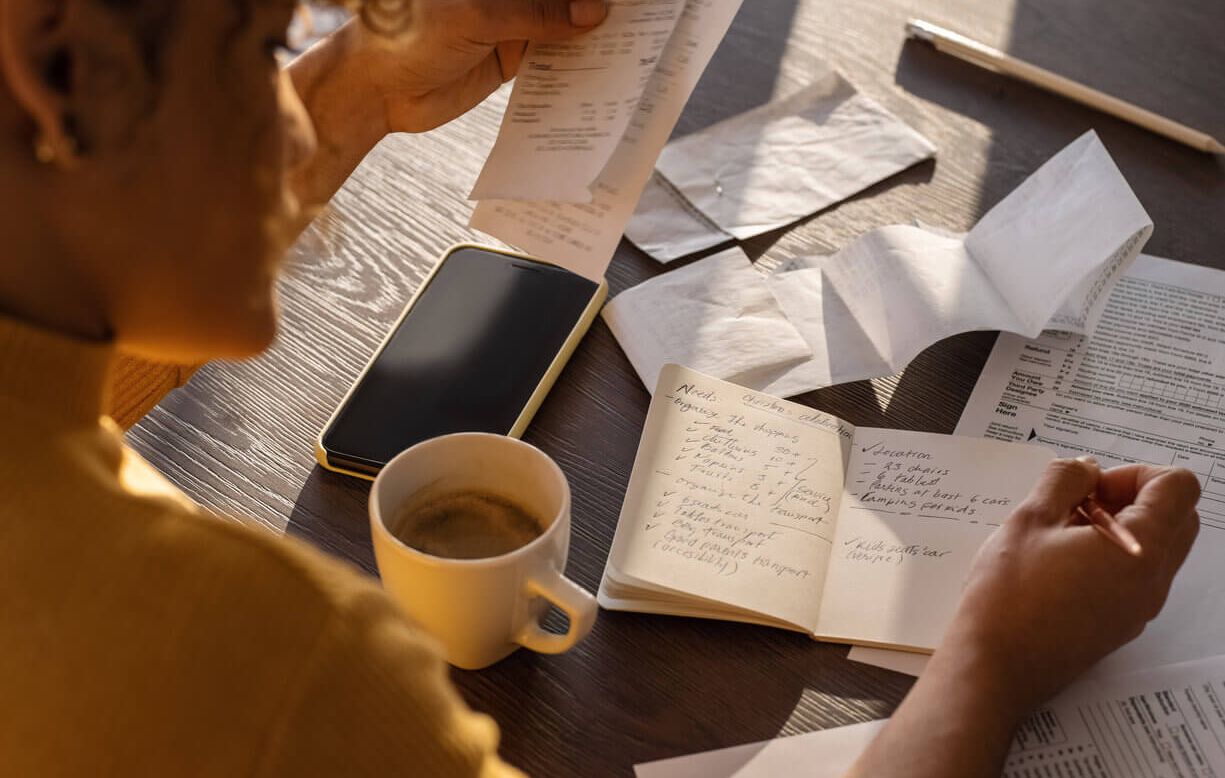Square is a popular payment processing platform trusted by businesses of all sizes for its ease of use and robust features. Whether running a small boutique, a food truck, or a large enterprise, Square makes it simple to accept payments from customers—no matter how they choose to pay. But with so many options available, you might wonder: which credit cards does Square accept?
We break down all the credit card options available through Square. Whether you're accepting credit card transactions online, in person, or via invoices, we’ll help you understand how Square works with various card networks and the steps to accept card payments in your business. Explore useful tips to ensure you’re maximizing your payment processing efficiency.
Credit Cards Accepted by Square
Square supports a wide range of credit cards, ensuring businesses can easily process payments from virtually any customer. Here’s a breakdown of the major credit cards accepted by Square:
Visa: Square accepts Visa credit cards, one of the most widely used networks worldwide. Whether customers use Visa debit or credit, you can process transactions seamlessly.
Mastercard: Mastercard is another major credit card network that Square supports. Like Visa, debit and credit cards from Mastercard can be used for payments.
American Express: Square also accepts American Express cards, which are popular among consumers who want to earn rewards points or enjoy premium benefits.
Discover: Discover credit cards are accepted on Square’s platform as well. This card is especially known for its cash-back rewards programs.
Diners Club: Square accepts Diners Club credit cards, which are primarily used for high-end business and travel services.
How It Works
When a customer swipes, dips, or taps these cards, Square processes the payment through its secure system. Payments are typically completed within seconds, and funds are deposited into your linked bank account shortly after.
They also accept contactless payments using digital wallets like Apple Pay, Google Pay, and Samsung Pay, which makes it even easier for customers to pay with their mobile devices or smartwatches.
How to Accept Credit Card Payments with Square
Square makes it easy to accept credit card payments in various ways, whether in person, online, or remotely. Here’s how to get started with each type of transaction:
In-Person Transactions
Square provides a range of tools to accept credit card payments in person, including a point-of-sale (POS) system and card readers. Here's how to set it up:
Get a Square Reader or Terminal
Square Reader for Magstripe: This small device plugs into your phone or tablet's headphone jack (or via Bluetooth for newer devices) and allows you to swipe magnetic stripe cards.
Square Reader for Chip and Contactless: A more advanced reader that supports chip cards (EMV) and contactless payments like Apple Pay and Google Pay. You can connect this via Bluetooth.
Square Terminal: This all-in-one device allows you to process payments, print receipts, and manage transactions without needing a smartphone or tablet.
Set Up Your Square Account
Create a Square account through the Square website or mobile app. Link your bank account to receive deposits.
Download the Square POS app to manage payments, inventory, and customer details.
Process Payments
Enter the amount due into the Square POS app.
Insert or swipe the customer’s credit card into the reader, or have them tap their card using the contactless option.
Once the payment is complete, the customer will receive a receipt by email or text message.
Online Transactions
Square also supports online payments, which is ideal for businesses with e-commerce sites or services offered remotely. Here’s how to accept payments online:
Create an Online Store: Square provides an easy-to-use website builder to create an online store or integrate Square with your existing website via plugins.
Payment Gateway Integration: Square acts as your payment gateway, allowing customers to check out securely via credit card. You can enable Square as a payment option on your online checkout page.
Invoice Payments: You can send invoices directly to customers using Square Invoices. This method allows customers to pay securely using a credit card from their email inbox or via a link sent by SMS.
Processing Payments: When customers check out on your website, they enter their credit card details into Square’s secure payment form. Payments are processed in real-time, and you’ll receive funds in your linked bank account.
Remote Transactions
For businesses that need to accept credit card payments remotely (e.g., over the phone or via email), Square offers a simple solution through Square Invoices and Virtual Terminal:
Square Virtual Terminal: This tool allows you to manually enter a customer’s credit card information into your Square account for payment.
Send Square Invoices: Create and send invoices with payment links via email or SMS. Customers can pay directly through the invoice by entering their credit card information.
Processing Payments: You’ll enter the customer's credit card details into the Square dashboard for virtual terminal payments and invoices.
Square’s versatility in accepting credit card payments across these different channels ensures you can meet customer needs wherever you are, whether face-to-face, online, or remotely.
Understanding Credit Card Processing Charges with Square for Customers
When using Square to accept credit card payments, it’s important to account for processing fees, which cover the costs of secure transactions, bank fees, and maintaining Square’s infrastructure. Square’s transparent pricing model means no monthly subscription fees or hidden charges—just a per-transaction fee.
Transaction Fees
In-Person Payments: 2.65% per transaction.
Online Payments: 2.9% + 30¢ per transaction.
Keyed-In Payments: 3.5% + 15¢ per transaction.
Foreign Transactions: There is an additional 1% foreign transaction fee for cards issued outside your country.
Instant Transfers: Optional 1.5% fee for immediate fund access.
Cash Advance: If the card issuer classifies a transaction as a cash advance, the cardholder may incur additional fees or higher interest rates from their bank.
Overdraft Coverage: If the cardholder’s bank allows overdrafts, they may apply fees or interest, so customers should check their bank’s overdraft policy to avoid unexpected charges.
These fees cover security measures like PCI DSS compliance, encryption, and timely fund transfers, usually taking 1-2 business days.
Some businesses pass these costs to customers by adding a surcharge to card payments or offering cash discounts. However, it’s crucial to comply with legal requirements and consider customer expectations. Understanding these charges allows you to manage costs better while delivering a seamless payment experience.
SPEND SMARTER. SAVE FASTER
Debit and Prepaid Cards Compatibility
Square doesn’t just process credit cards—it also supports debit cards and prepaid cards, like the KOHO reloadable prepaid card, giving your customers even more ways to pay. Whether using a traditional bank-issued debit card or a prepaid card loaded with funds, Square can handle the transaction seamlessly.
For in-person payments, customers can swipe, dip, or tap their debit or prepaid cards using Square’s card readers. For online transactions, Square allows customers to enter their card information just like a credit card. Additionally, prepaid cards can be used for refunds, making them a flexible option for purchases and returns.
This compatibility ensures your business caters to different payment preferences, enhancing customer convenience and satisfaction.
What Happens if Square Declines Your Credit Card?
Declined credit cards are often because of issues like insufficient funds, an expired card, bank security measures blocking the payment, incorrect card details, or restrictions on the card’s usage. When this happens, Square immediately notifies the merchant and customer, and no funds are withdrawn.
To resolve the issue, the customer can double-check their card details, try another payment method, or contact their card issuer for assistance. Ensuring a smooth resolution helps maintain a seamless checkout experience for all parties.
Using Your KOHO Card for Square Transactions
If you’re a KOHO user, your KOHO card is fully compatible with Square, making it a convenient and secure payment option. KOHO’s prepaid Visa cards allow you to control your Square payments without incurring credit card debt, and you can use them for in-person, online, or remote transactions processed by Square. Plus, KOHO offers a suite of financial tools, such as spending and saving products, to help you budget more effectively.
For those focused on improving their financial health, KOHO’s credit-building features are a game-changer. You can boost your credit score while managing your payments and credit profile. With no hidden fees and real-time insights into your spending, KOHO complements Square’s user-friendly payment experience. Whether running a business or making everyday purchases, combining Square’s payment processing with KOHO’s financial tools is a smart way to streamline transactions and build a stronger financial foundation.

About the author
Grace est une experte en communication passionnée par la narration. Ce loisir est devenu une carrière avec divers rôles dans des banques, des agences de marketing et des start-ups. Experte en finance, Grace a beaucoup écrit pour diverses sociétés de services financiers et fintech.
Read more about this author